Elevate education with simple, flexible, and secure tools
Simplify collaboration, streamline instruction, and ensure security in your learning environment with Google Workspace for Education.
Ready to Discover Further?
More than 170 million students and educators are using Google Workspace for Education.
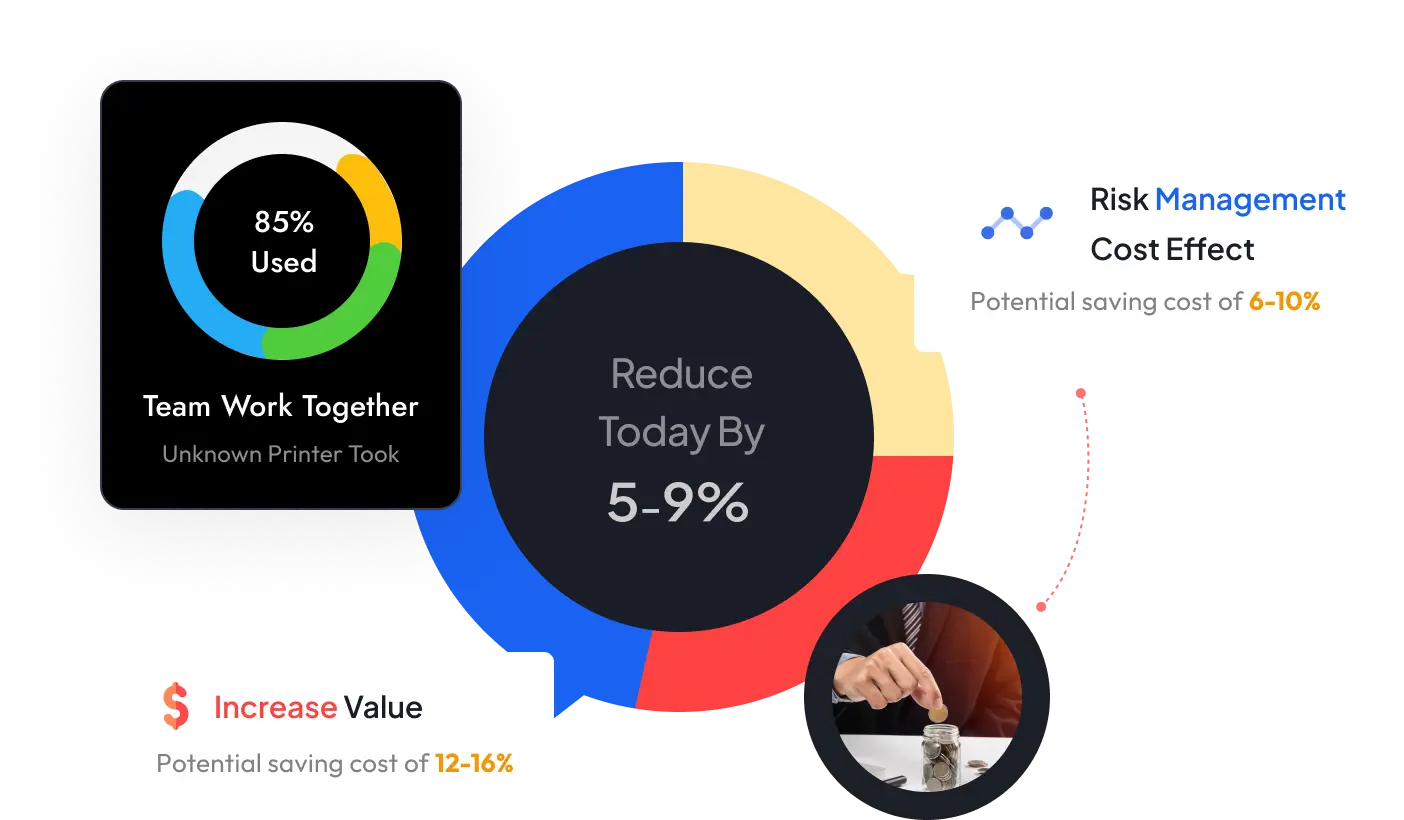
Enhance Class Instruction
Leverage user-friendly educational tools to enhance collaboration and foster stronger connections
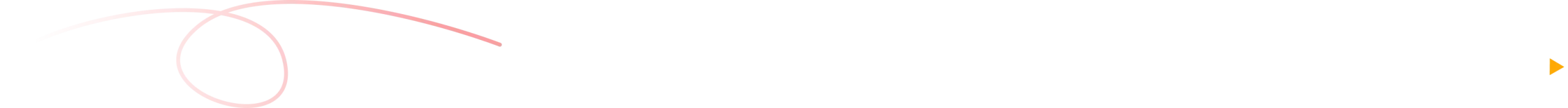
Boost Productivity
Optimize efficiency by managing creation, organization, sharing, and grading from a single, unified platform
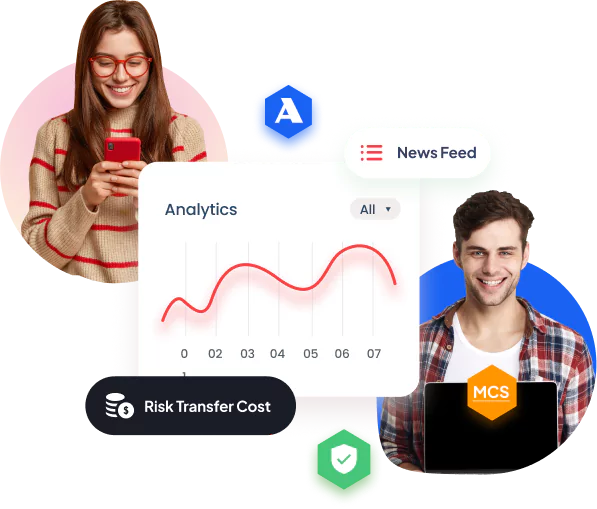
Elevate Student Works
Support students in submitting their finest work with easy tools that aid their learning

Protect Your School Data
Ensure the safety of everyone’s work, identity, and privacy through proactive security features and controls
COLLABORATE
Foster collaboration for more impactful instruction
Collaborate instantly using Docs, Sheets, Slides, Forms, Sites, and Jamboard.
Interact directly with students within Classroom to offer clear instructions for their best performance
Stay connected with learners, educators, guardians, and administrators no matter where you are through Google Meet, Chat, and Gmail.
Create an inclusive learning atmosphere with personalized accessibility settings catering to each student's unique learning approach
PRODUCTIVE
Empower educators and amplify productivity
Assist educators in time-saving with Classroom and Assignments, making course creation, assignment organization, assessment distribution, and feedback sharing easier
Streamline educators' tasks by posting and scheduling coursework and creating to-do lists in Classroom
Maintain grading consistency and transparency using rubrics and a comment repository
Promote original thinking and academic honesty through rapid scans that identify citation problems in originality reports
SECURE
Create a secure foundation for digital learning
Quickly include users, manage devices, and adjust security and settings to ensure your data stays safe
Protect important information in Gmail and Drive by using automated data loss prevention (DLP)
Ensure safety on any device, send apps to mobile devices, and limit access from a distance to any endpoint
COMPLIANCE
Meet rigorous compliance and accessibility standards
Store, keep, look for, and send out user information as needed to follow the rules and for eDiscovery purposes using Vault
Help learner with different learning needs by providing accessibility features like closed captions, Screen Reader, Braille support, screen zoom, and more
Follow various rules and standards like FERPA, COPPA, and GDPR as needed
Choose the right Google Workspace for Education edition
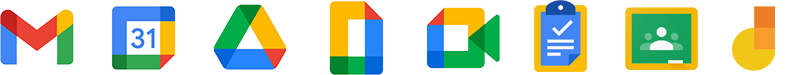
Google Workspace for Education Standard
Level up with advanced security, analytics and controls to safeguard against evolving digital threats
Includes everything in Education Fundamentals, as well as:
Security Center to proactively prevent, detect, and remediate threats
Advanced device and app management to perform audits and enforce security and app access rules
Gmail Log and Classroom log export for insights and analysis in BigQuery
Teaching & Learning Upgrade
Enhance instructional impact with advanced video communication, enriched class experiences, and tools to drive academic integrity
Includes everything in Education Fundamentals, as well as:
Meetings with up to 250 participants and live-streams with up to 10,000 in-domain viewers using Google Meet
Premium engagement features in Google Meet including interactive Q&As, polls, breakout rooms, and more
Classroom add-ons to directly integrate your favourite tools and content
Unlimited Originality reports and the ability to check for peer matches across a private repository of past student work
Transform new and existing content into engaging and interactive assignments with practice sets
Google Workspace for Education Plus
(Formerly known as G Suite Enterprise for Education)
Transform your school with a comprehensive solution incorporating advanced security and analytics, enhanced teaching and learning tools and more
Includes everything in Education Standard and the Teaching and Learning Upgrade, as well as:
Meetings with up to 500 participants and live-streams with up to 100,000 in-domain viewers using Google Meet
Sync roasters directly to Classroom from any Student Information System
Personalized Cloud Search for your domain to make information accessible and easy to find
Build custom apps with App Sheet - no coding required
Priority response from a team of education specialists
Transform new and existing content into engaging and interactive assignments with practice sets
Our Happy Clients
Oasis International School
We wanted to move towards an environment that didn’t require us to be “held” on site, a cloud-based approach that all the data, files and learning process
are accessible anywhere, anytime.
Jeremy Anderson
Director of IT & Edu System
Brighton International School
Overall, Google Workspace for Education Plus empowers schools to overcome challenges by providing a comprehensive suite of tools designed to enhance collaboration, communication, and overall efficiency in the educational environment, whether it’s in-person or remote
Afnan
IT Admin
Find answers to
Frequently asked questions
DONT DELETE THİS
Your content goes here. Edit or remove this text inline or in the module Content settings. You can also style every aspect of this content in the module Design settings and even apply custom CSS to this text in the module Advanced settings.
What editions does Google Workspace for Education offer?
Google Workspace for Education offers Education Fundamentals to all qualifying institutions at no cost. For those that want more premium features, Google also offers paid editions including Education Standard, the Teaching and Learning Upgrade, and Education Plus.
Are there differences in storage across edition?
All editions provide schools with 100TB of storage shared across the institution. Additional storage is provided with the Teaching and Learning Upgrade and Education Plus editions based on the number of licenses purchased.
Can I have more than one edition at the same time?
It depends and varies based on the intended combination of editions.
You must have an Education Fundamentals edition to upgrade to any of the other editions (Education Standard, the Teaching and Learning Upgrade, or Education Plus).
You cannot have Education Plus in combination with Education Standard or the Teaching and Learning Update — only Education Fundamentals.
You can have a combination of Education Standard and the Teaching and Learning Upgrade at the same time. Although we believe the maximum value of those combined editions can be realized in Education Plus, we wanted to be as flexible as possible to school community needs.
Can I upgrade/downgrade between the editions?
All paid Google Workspace for Education editions are annual subscriptions, and pricing is locked for the duration of the subscription term.
Customers who purchase the Teaching and Learning Upgrade can add Education Standard or Education Plus at any time. The same works vice versa – if you have Education Standard or Education Plus you can purchase Teaching and Learning Upgrade licenses at any time.
Customers can reevaluate continuing with their subscription or downgrade at the end of their subscription term.
Will schools that previously purchased G Suite Enterprise for Education automatically get access to all new features that come with Google Workspace for Education Plus?
Yes, all customers who have purchased G Suite Enterprise for Education will receive new features and functionality that are released to the new Google Workspace for Education editions.
What is the duration of a paid Google Workspace for Education subscription?
All paid Google Workspace for Education editions are available as annual subscriptions, and pricing is locked for the duration of the subscription term. However, institutions can also purchase the Teaching and Learning Upgrade on a monthly subscription, as an alternative to purchasing it as an annual subscription.
Get Started For Free
Providing Value To Our Clients Through Ongoing Product & Innovation.
Get in touch with us.We want to hear from you. Send us your details and we will contact you within 24 hours.
We are open Monday to Friday, 9am to 6pm.
Innovative
Personalised Solutions
Customer-Centric
Consultation & Planning
Request A Quote
Stay at the forefront of innovation with our expert opinions and more resources to help you turbo-drive your growth with innovation.

